Best Online Conference Platforms of 2024
E-learning, virtual conferences, face-to-face online consultations, and many other options for people to study and get consultations regardless of place and time. Since 2020 the software business has developed a lot. The choice of platform for a virtual event depends on the goals. We have chosen five different virtual event platforms. Each of them offers hosts and attendees a different set of features and services. Let’s look at each software solution to clear the beneficial features.

Top Virtual Conference Platforms in 2022 | Scrile Meet
Best Virtual Conference Platforms in 2024
Amidst the digital transformation, virtual conferences have become a pivotal tool for global collaboration. E-learning, face-to-face online consultations, and other modalities allow people to engage in educational and professional activities irrespective of location and time constraints. Since 2020, the software industry has seen significant growth. Major corporations and international entities are leveraging virtual conference platforms to expand their reach and enhance profitability.

Statistically, there are six main reasons for companies to hold such online events.
- Create engagement
- Improve brand awareness
- Generate product sales
- Get revenue from the event itself
- Accumulate first-party data
- Other

An online event is a great tool to make people know about you or your company. It can be an online conference, a set of webinars, a Q&A meeting with experts from different niches, etc. To make such online events meet decent standards, you should be sure about the platform or software you use to hold it on. In this article, we will go with you through the market of virtual conference platforms and figure out which one to choose for a perfect event.
An Overview of the Best Virtual Conference Software

First let’s clear up what is a platform for virtual conferences and how it works. In general, it is a tool that allows companies and solo consultants to run meetings as if they are held in real life. Various platforms might differ from one another, but the main features are live video calls, multi-stream and multi-speaker service, pre-recorded webinars, live chats, etc.
Unfortunately, some people might consider regular software for video calls, like Zoom or Google Meet, suitable for virtual conferences, but this is wrong. The main disadvantage of video call software is that it is designed for small groups.
To hold a virtual conference, the platform should allow big groups of attendees to have a good connection, smooth video and audio flow. No customers would like to watch a meeting constantly interrupted by tech issues.
With an ideal virtual conference platform, an online event can benefit from these features:
- A ground-breaking space for attendees’ collaboration and networking;
- Gamification of the presented content;
- Increase in audience engagement;
- Live streaming of experts paper offers;
- Online polling;
- Interviews and chat of the event attendees;
- Virtual booths for self-presentations;
- Private and public rooms for meetings;
- Interactive spaces and workshops
- Smart pricing planning.
These features are a basic set of essential effective components that a reliable platform could support you with. Still, some of them provide much more support and engagement in the organization of online events. So, there are teams that help you with event registration forms, tickets sales, administration of organization process, and streams for virtual event promotion.
The winning point of virtual events is that it allows you to connect with people worldwide. When a person wants to participate in an in-person event, it brings several problems to be solved.
Even though in-person events and conferences do have a unique atmosphere and experience, in 2024 virtual events are of equal quality.
Types of Various Virtual Events
Today, attendees of different virtual events have a list to choose from. Every kind of online event has some specific features beneficial to the rest.
| Webinars | Virtual conference | Mixed events | Educational forum |
| It is an online event created by an organization. Webinars broadcast to selected attendees from a group of participants. | It is an interactive event that is held online. Conferences unite big groups of people with shared interests or levels of experience. Virtual meetings are great for networking, learning, and planning marketing strategies. | Compilation of online and in-person events. Usually, it is an offline event but offers an online translation for those who cannot attend it. | It is an opportunity for students and professors from universities, colleges, and schools worldwide to unite and share their studies. |
| Benefits:Helps to shape ideas and goals;Requires attendees to register on your platform;Covers marketing needs of the organizer company. | Benefits:100% remote;It can be created both for marketing and non-profit purposes; Multiple sessions are scheduled. | Benefits:Most flexible option;Mixture of the best features of offline and online events. | Benefits:Great lectures;Large-scale seminars;Knowledge exchange;Training. |
Different types of conferences bring up other goals, but it doesn’t mean that if you decide to run a virtual event, you strictly have to follow them. Most importantly, you should be clear about the general rules of hosting an online event.
How to Host a Successful Virtual Event?
There are some tricks to follow to make the event successful. Below is a guide with essential points that you should fulfill so that the attendees would get pleasure from the event.
Virtual event hosting consists of three stages: preparation, hosting the event, and review.
Preparation stage

Create content that meets quality standards.
The range of the event or conference builds the core. It is the base for all the following steps of hosting. Depending on the content, you decide on the list of experts who would participate in it. Content brings the audience to events, so if the quality of the event does not meet the level that people expect, they will never return to your events.
Choose the platform for your virtual event.
As soon as you know what type of content will be presented at your virtual event, you can determine the needed features and services. Based on this knowledge, you can decide on the platform and start exploring it.
Note: It does not matter how expensive or popular the platform is; unless you know all the features at your fingertips and know how to make use of it, it wouldn’t work. A lack of platform understanding might ruin your virtual event even before it’s started.
Work out your marketing and promotion strategy.
To accumulate the maximum possible amount of attendees, you should play big in advance. A good promotion campaign usually starts weeks before the event. The longer people would see the promotion, the more they would like to join the event.
Hosting the event stage

Make the event interactive and implement gamification.
Remember to hit up the attendee’s engagement when you host the conference. Bring up discussions of the topics in the comments, integrate polls and quiz games, and let people participate in the event. Watching pre-recorded webinars is too dull without an opportunity to share your opinion or as a question.
Implement live customer support and be ready to help both attendees and experts.
For the audience, it is essential to feel that you take care of them and value their user experience. It is not a surprise that virtual events might go rough, and users might face problems in various steps of using the platform, starting with signing up for the event and up to the newsletter email list.
Review stage

Keep in touch with the audience after the virtual event is finished.
When the online event is over, remember to gather feedback from the attendees. It helps to highlight features that people liked about your event and things you should consider for changes. Communicate with your customers and remember to invite them to upcoming online events.
Meet with your team and go through a detailed overview of the event.
Your team is an essential element of a successful virtual event campaign regularly aired online. Create a wrap-up meeting to get feedback from customers and people involved in the event organization.
As you can see, a high-quality virtual event requires a great impact from your side. So if you choose to step into the world of virtual event organization, you should know all the pros and cons of it.
Pros and Cons of Using Virtual Conference Platforms
As one of the stages of hosting virtual online events, we have mentioned choosing a proper digital platform to base your conference or virtual event on.
Virtual event platforms are designed to provide event hosts with high-quality software; here are some advantages that would make you understand its benefit:
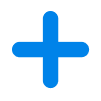 Smooth integration of business and social communication
Smooth integration of business and social communication
The majority of virtual conference platforms have an option for integration of your contacts into the platform admin dashboard.
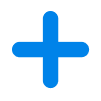 All-in-one solutions
All-in-one solutions
For hosts, it is important to work on a platform that allows them to have everything they need in one place. The best online conference platforms provide all the needed features, so there is no need to use extra tools.
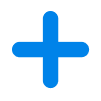 Make the cost of virtual events cheaper in comparison with the real ones
Make the cost of virtual events cheaper in comparison with the real ones
Conferences, trainings, and forums that take place in real life can be very pricey. All conference attendees have to spend money on accommodation, logistics, food, etc. Virtual conferences can be more favorable not only for event hosts but also for attendees.
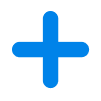 Everyone can afford attendance at a virtual event aired via a unique platform
Everyone can afford attendance at a virtual event aired via a unique platform
By this, we mean not only the financial accessibility of the event but also the physical one. Consider the part of the audience that have some limitations of physical abilities. For this group of your audience, virtual conferences and events might be the only way to take part in it.
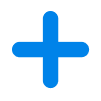 Special tools to track statistics
Special tools to track statistics
To build marketing strategies and promo plans for virtual events for a host, it is essential to have access to statistics. The numbers allow hosts to see how many people engage with the content, and participate in online events and webinars that are presented on the platform.
Though platforms for online events have not only beneficial features but also some cons that may fear people that are not ready to deal with difficulties:
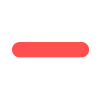 In-person communication brings more engagement and pleasant experience than online events
In-person communication brings more engagement and pleasant experience than online events
Taking into consideration that since 2020 people got used to online conferences and trainings and handle all virtual events very well, nothing would replace the pleasure of in-person interaction and meeting new people face-to-face.
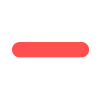 Communicating with people worldwide remember to consider different time zones
Communicating with people worldwide remember to consider different time zones
Planning a virtual event for people from different countries’ time zones may be a critical point. One or two hours differences may not affect the virtual event flow a lot, but when it is a ten or twelve hours difference, it might be a point when an attendee chooses to watch the event recording instead of the online attendance.
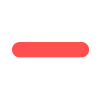 Less sponsorship support
Less sponsorship support
Many companies use such events as a good promo space. Though many of them find virtual events and online conferences less profitable. So the number of sponsors eager to support online events and conferences is less compared to real-life analogs of events. As a host of an online event, you lose the potential sponsor and their support.
If you are still attracted by the opportunity to create your own virtual event, you are interested in choosing the best platform.
The Best Solutions to Create a Virtual Event
The choice of platform for a virtual event depends on the goals. We have chosen five different virtual event platforms. Each of them offers hosts and attendees a different set of features and services. Let’s look at each software solution to clear the beneficial features.
Scrile Meet

An essential feature of a successful virtual event is a community around the event. With Scrile Meet software, you can create a platform to gather a virtual community of people that would be interested in participating in a virtual conference.
Scrile Meet is an all-in-one platform with multiple features. Create a virtual event with different virtual features that would allocate you and your brand of the rest alike products. Enable multiple sessions with event hosts, work on analytics to build plans for the following events, and create a simple registration via email, phone number, or social networks.
If you chose to create a virtual conference with Scrile Meet, you would have live chat support with your personal manager, ready to help and support you 24/7.
With the Scrile Meet platform, you can enjoy the following beneficial features:
- No commission on your revenue – taking money from your revenue is against our policy. Everything you earn from selling a virtual event on our platform is 100% your income. According to your plan, the cost you pay is the only money we take from you.
- Integrated payment getaways – we know how important it is to ensure that the procedure is clear and convenient. So you, as a host of virtual events, can choose the ideal options and enable them on your virtual event platform.
- No extra software download or installation – both for the audience and hosts, it is very irritating to download special software or apps just to access the virtual event, extra tools, like live chats, video sessions, polls, etc. Even though it might be free, it still takes time. Scrile Meet offers a browser-based software solution with all the tools accessible in one click.
- From public to private in one step – most virtual and real-live conferences are created around presentations and live speeches of one person to big groups of people. Scrile Meet is software that allows you to stand out; create both great public events with a big live audience and private rooms for attendees to communicate with hosts or each other in person.
- Booking and scheduling feature – if the virtual event is longer than one day, if you have arranged it to last several days with a limited number of attendees allowed per presentation, consider a booking feature. This feature helps your audience arrange their time and offers hosts a clear picture of the audience size that wants to watch their part.
That is not the complete list of Scrile Meet software’s features for its customers. To learn more, you can register for a 14-day free trial and try the platform.
GoTo Webinar

For virtual events based on webinar content, GoTo Webinar offers an amazing solution. It is a hassle-free software for companies that create pre-recorded, engaging video webinars and host live sessions.
GoTo Webinar is a solution for virtual events, a platform that offers flexible modes for pre-recorded video and text sessions, with insight analytics and option for integrations.
Build engagement to your virtual webinars with the following GoTo Webinar features:
- Branding and customization – create personalized registration fields (email address, mobile phone number, particular questions, etc.). Use your own logos and colors to make a powerful visual image brand.
- Extended reach – accumulate live viewers with streaming of your live sessions, and increase reach with hosting of the recordings of your virtual courses.
- Analytics reviews – GoTo Webinar offers a user-friendly analytics dashboard for webinar hosts to keep track of statistics on the platform. Use the analytics to work out marketing plans.
Automated posts and notifications – the venue offers various features to automate simple routine actions. It includes posts, publishing of pre-recorded videos, polls, and follow-ups notifications.
BigMarker

For those who want to stick with the most popular platforms for virtual events, check out BigMarker software. The platform is applied for virtual conferences, online video webinars, and hybrid events. BigMarker is a platform that requires no additional software to be downloaded. The most favorable feature is that the software makes the virtual event accessible on the companies’ websites.
On top of all the average features of platforms for virtual events, BigMarker offers the following features:
- Integration of the most popular payment solution – PayPal;
- Automated feature for pop up setup;
- Built-in live speech and text instant translation;
- Up to 1,000 attendees and 9 simultaneous live video sessions;
- Option to enable features of third-party platforms: Google Analytics, Salesforce, etc.;
- Arrange of attendees lists from registration forms and tickets sales.
If you represent a company that wants to host a virtual event on your website and don’t want to create any special space to run a live event, then BigMarker is an ideal choice for you.
vFairs

vFairs is the most favorable platform for hosting live shows, job fairs, virtual product expos, and hybrid events. The feature that boosts the audience’s engagement is a special gamification feature that allows enabling immersive 3D tools. The smart use of such tools makes virtual events more fun and interactive.
The reason why 3D events are considered the most interactive and increase audience engagement is that attendees have an opportunity to visit immersive virtual booths, explore virtual information desks, and explore the expo’s handouts and datasheets.
Among the list of vFairs features except for the 3D virtual events there are:
- Keynote hosts;
- Newsletters via emails and direct messages;
- Virtual business and educational sessions;
- Analytics on past events for marketing plans;
- Create unique registration forms;
- Various communication options: live chats, group video calls, etc.
Note: considering the high technology solutions provided with vFairs, it is one of the most expensive platforms for virtual events.
Accelevents

If you don’t know what type of event you want to create, a virtual or in-person one, Accelevents might be a good choice. Usually, the Accelevents platform is chosen for virtual, hybrid or in-person conferences.
The most attractive feature of this platform provides hosts with an All-in-one solution. Everything you need can be found in one program. Unfortunately, there is no mobile app for your audience to participate in virtual events via their mobile devices.
All-in-one virtual platform includes the following valuable features:
- Create landings to sell tickets;
- Custom registration forms;
- Live group networking sessions;
- White label platform up to your taste;
- Newsletters and notifications via emails and mobile phones;
- Real-time data for marketing plans and strategies.
Comparison of Virtual Conference Platforms Pricing
| Plan Name | Pricing | Features and characteristics | |
| Scrile Meet | Startup | $10 per month (plus 14 days free trial) | Personal domain name Branding and design customizations Clear admin panel with analytics and management tools Web page editor 5 GB storage limit Pre-recorded and live video webinars Q&A consultations, polls, handouts Direct messages (text and video) and live chat communication with audience Intuitive interface |
| Enterprise | Pricing on request | All the same features 100 GB storage limit No commission fee Complete access to the source code Unlimited customization Premium support No attendees limit | |
| GoTo Webinar | Lite | $49 per month | Analytics and admin dashboard Automated emails Q&A, polls, handouts Custom branding Channel pages Custom link Certificates (250 attendees) |
| Standard | $99 per month | (500 attendees) | |
| Pro | $199 per month | (1000 attendees) | |
| Enterprise | $399 per month | (3000 attendees) | |
| BigMarker | Starter | $99 per month | Live webinars On-demand webinars Q&A, polls, handouts Custom domain link API access Marketing email templates Up to 10,000 emails per day 100 attendees 1 host |
| Elite | $199 per month | Everything from Starter plan All types of webinars More than 135 currencies available 500 attendees 2 hosts | |
| Premier | $499 per month | Everything from Elite plan 1000 attendees 3 hosts | |
| White Label | Unknown pricing | Everything from Premier plan 100,000 attendees Unlimited hosts Google analytic integration Robust analytics | |
| vFairs | Price for every event is set on demand | The pricing for an average event is $9,000. | Personal event assistance on each stage of virtual event Support to create landing page, registration form, tickets sales page Customization of virtual booths Live chat with support manager to solve technical, marketing, and other issues. Live chat to help attendees and hosts in the course of the virtual conference Chat tools Analytics of report data Statistics of the event attendees engagement |
| Accelevents | Starter | From $500 per one virtual event | No attendees limits $3 attendance fee per day Registration fee is 9% capped at $19.95 + CCP 2 tickets options Create branded event 15 event exhibitors Analytics of ticket sales data |
| Professional | From $5000 per one virtual event | Unlimited number of attendees 500 attendee days Registration fee is 7% capped at $19.95 + CCP Types of tickets sales is unlimited Multi-host profiles Custom questions for registration form Unlimited number of sessions and hosts per event Mobile app |
Conclusion
To create an interactive virtual event a host should consider a lot of aspects: marketing strategy and plans, lists with email addresses of potential attendees and experts, content plans for virtual sessions and video webinars, free promo materials to encourage people to come to your event, innovative pricing plans etc.
Every virtual event requires good planning and a lot of effort from a group of organizers. It makes a big deal for a host to have a user-friendly platform that is easy to use. With Scrile Meet, you can create your own fully-branded private space for virtual events without any limitations. You can check everything out with a free 14-day trial.
An ideal venue is a perfect balance of pricing and features the platform offers its clients. Take time, explore the market and find the perfect platform for your virtual event.
Read also
Scrile Connect Email Notifications FAQ
Find answers to frequently asked questions about email notifications in Scrile Connect, including setup, customization, and troubleshooting tips.
How to Use Scrile Connect: A Comprehensive Guide
Learn how to effectively use Scrile Connect, from initial setup and configuration to leveraging its features for improved communication and collaboration.
Best OnlyFans Management Agencies
Explore the top OnlyFans management agencies that can help you maximize your earnings, grow your audience, and manage your content more efficiently.
Make Money on OnlyFans as a Transgender Creator
Find out how transgender creators can succeed on OnlyFans, with tips on content creation, audience engagement, and niche marketing.
What Makes the Most Money on OnlyFans?
Learn about the content types and strategies that generate the most income on OnlyFans, helping you optimize your efforts for maximum revenue.