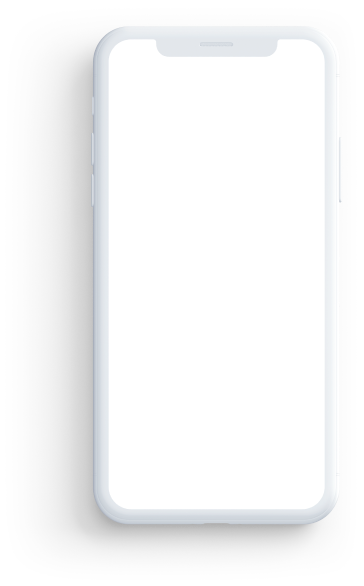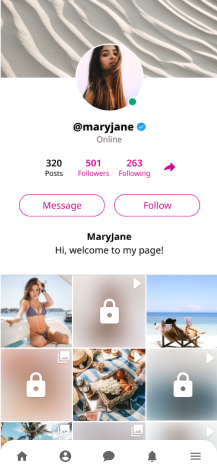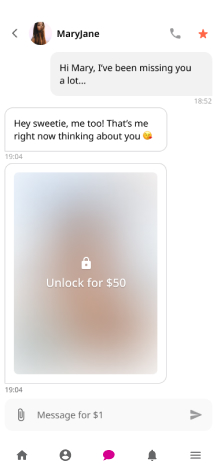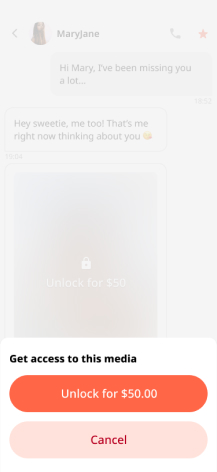Scrile Connect
Set up personal domain name
Launch independent site under your own domain name to invest in your personal branding
Get direct payments to your account
Receive money to your payment account instanly with no need to wait for payouts
Choose convenient payment options
Set up reliable payment gateways to accept payments by credit card or cryptocurrency
Establish content and pricing policy
Set up limitless payment rules for the content of any kind
Instant launch with technical support
Scrile Connect provides ready-to-use solutions for effortless platforms starting with ongoing expert assistance.
Content security and protection
Built-in protection tools and privacy policy insure creators from private content leaks and distribution
No restrictions from social networks
Share your personal link in bio of any social network without the risk of getting banned or blocked
Extend features for content monetization
Explore built-in tools to increase earnings: paid posts, multi-level subscriptions, mass PPV messages with attachments, private video calls with per minute billing, live events, tipping, etc.
Monetization Tools for Creators
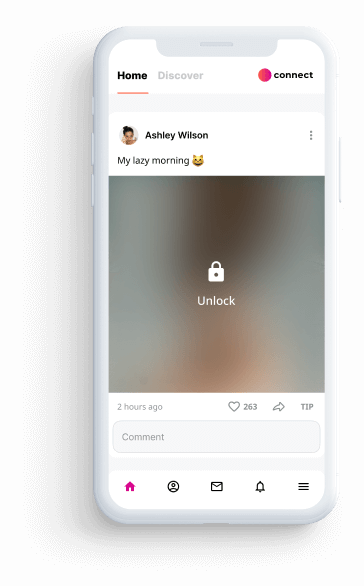
Attract your audience from social networks
Boost your presence and audience engagement by promoting your personal site on social networks, discovering devoted fans ready for exclusive experiences.
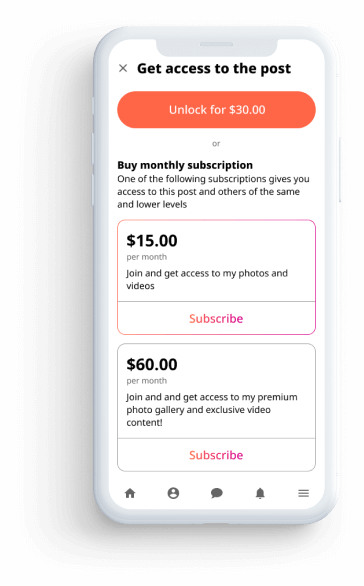
Convert free followers into paying fans
Enhance fan engagement with a mix of free and premium content, using paid subscriptions to provide exclusive access and develop connections with your audience.
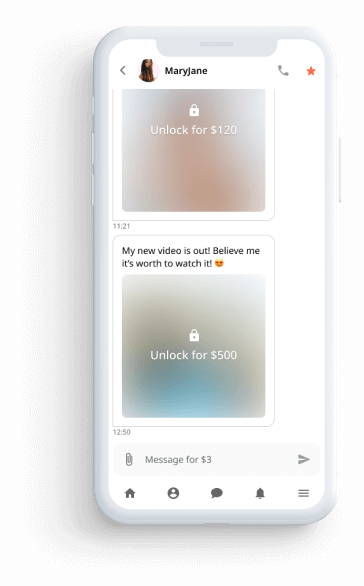
Upscale revenue with private messages
Cultivate deeper personal connections by offering private messaging with unique content, enabling fans to have more intimate and rewarding interactions.
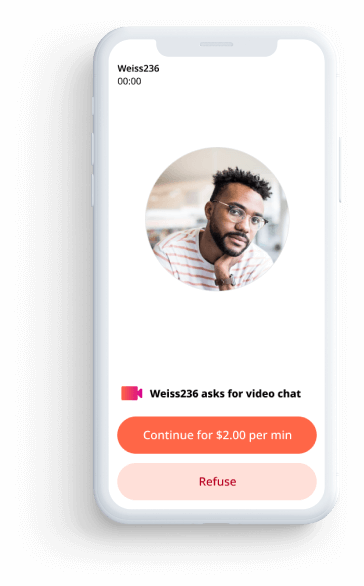
Raise extra income with real-time communication
Elevate your interaction with fans through private video calls or live streams, offering them real-time experiences that foster a stronger sense of community.
Frequently Asked Questions
- Can I create my personal brand with Scrile Connect?
- Can I change the design of the website?
- Do you allow adult-orientated content? I’m going to launch a website like onlyfans.com
- Do you take any commission from your creators’ earnings?
- How could I accept payment from my clients?
- How to process payouts on my site?
- What payment gateway can you integrate?
- How could I add new features to the site for free?
- Where are the servers? Do you use CDN so we can have fast speeds all over the world?
- Is it possible to integrate the platform into my WordPress Site?